Streamlining Operations: Automated -Approval Workflows with Power Automate
Discover how Power Automate revolutionizes operational efficiency through automated auto-approval workflows. Explore its capabilities in accelerating processes, reducing manual intervention, and ensuring seamless approvals for enhanced productivity.
In the realm of workflow automation, Power Automate emerges as a powerful tool for organizations seeking to streamline operations through automated approval processes. Explore its transformative capabilities in enabling swift and error-free approvals.
Importance of Automated Approval Workflows
Automated approval workflows are crucial for:
- Efficiency Enhancement: Speeding up processes by automating repetitive tasks, reducing manual intervention, and minimizing delays in approvals.
- Accuracy and Consistency: Ensuring uniformity in approval processes, reducing errors, and maintaining compliance with predefined criteria.
- Time and Cost Savings: Optimizing resource utilization and saving time by eliminating bottlenecks and accelerating decision-making.
Power Automate: Transforming Approval Workflows
Explore the capabilities of Power Automate in establishing automated approval workflows:
1. Rule-Based Automation
Power Automate enables the creation of rule-based workflows where approval requests are triggered based on predefined criteria, such as specific document types, monetary thresholds, or designated approvers.
2. Multi-Level Approvals
The platform facilitates the automation of multi-level approval hierarchies, allowing requests to be routed sequentially or in parallel to multiple approvers based on defined rules or organizational structures.
3. Notification and Escalation
Automated notifications keep stakeholders informed about pending approvals, ensuring timely actions. Power Automate also allows for escalation processes by routing requests to alternative approvers in case of inaction or unavailability.
4. Integration Capabilities
Seamless integration with various applications and systems enables the automation of approval processes across multiple platforms, ensuring consistency and accessibility.
5. Analytics and Reporting
Power Automate offers analytics and reporting features, providing insights into approval cycle times, bottlenecks, and performance metrics. These insights help in refining and optimizing workflows for enhanced efficiency.
Implementing Automated Approval Workflows with Power Automate
- Workflow Design: Design rule-based workflows, defining triggers, conditions, and actions required for automated approvals.
- Approval Hierarchy Setup: Establish multi-level approval hierarchies, specifying approvers and their roles within the workflow.
- Notification and Escalation Configuration: Configure automated notifications and escalation paths for pending approvals.
- Integration and System Connectivity: Integrate with relevant systems to automate approval processes across platforms.
- Analytics Utilization: Leverage analytics tools to monitor and analyze approval cycle times, identify bottlenecks, and optimize workflows.
Conclusion: Accelerating Operations with Automation
Power Automate stands as a pivotal solution for organizations seeking to optimize operations through automated approval workflows. Its capabilities in rule-based automation, multi-level approvals, notifications, integrations, and analytics empower businesses to streamline processes, reduce delays, and ensure swift and error-free approvals, ultimately enhancing operational efficiency and productivity.
Contact Us
-
Our Location Ahmedabad, Gujarat, India
-
Send Us Mail [email protected]
-
Call Us +91 9978567623