Streamlining Insights: Automated Report Generation with Power Automate
Discover how Power Automate revolutionizes insights with automated report generation. Explore its capabilities in generating scheduled, personalized reports, automating data extraction, and streamlining insights for informed decision-making and operational efficiency.
In the realm of data analysis and reporting, Power Automate emerges as a powerful tool for organizations seeking automated report generation. Dive into its capabilities for seamless and scheduled report creation, enhancing data-driven decision-making.
Importance of Automated Report Generation
Automated report generation is crucial for:
- Efficiency Enhancement: Automating the creation and distribution of reports, saving time and reducing manual effort.
- Data Accuracy: Ensuring data consistency and accuracy by automating data extraction and report generation processes.
- Informed Decision-Making: Enabling stakeholders to access timely and relevant insights, fostering data-driven decisions.
Power Automate: Transforming Report Generation
1. Scheduled Report Creation
Power Automate empowers organizations to schedule report generation tasks at predefined intervals, ensuring that reports are automatically generated and distributed without manual intervention. This capability ensures timely updates and consistent delivery of critical information to stakeholders.
2. Data Extraction and Integration
The platform’s seamless integration with various data sources enables the automated extraction of pertinent data from multiple systems, databases, or applications. Power Automate consolidates this data into comprehensive report templates, eliminating manual data collection efforts and ensuring accuracy in reporting.
3. Personalized and Customizable Report Templates
Power Automate offers customizable report templates tailored to specific metrics, key performance indicators (KPIs), or audience preferences. Organizations can design templates that include relevant data visualizations, trends, and insights, allowing stakeholders to focus on actionable information.
4. Automated Distribution and Delivery
Once reports are generated, Power Automate facilitates their automated distribution to designated recipients or departments. Reports can be delivered via various channels such as email, SharePoint, Microsoft Teams, or cloud storage platforms, ensuring that stakeholders have access to critical insights in their preferred format and location.
5. Data Visualization and Analytics Integration
The platform’s integration with data visualization tools and analytics platforms allows for the inclusion of charts, graphs, and visual aids within reports. This visual representation of data enhances comprehension and facilitates informed decision-making by presenting complex information in an easily understandable format.
6. Conditional Reporting and Dynamic Updates
Power Automate enables conditional reporting, where reports are generated based on predefined conditions or triggers. This functionality ensures that reports are generated only when specific criteria are met, providing timely updates and minimizing unnecessary information dissemination.
7. Historical Data Archiving and Versioning
The platform facilitates the archiving and versioning of historical reports, maintaining a comprehensive repository of past insights. This capability enables stakeholders to access and compare previous reports, track progress, and identify trends over time.
8. Compliance and Security Measures
Power Automate ensures compliance with security measures by allowing access controls, data encryption, and compliance with industry standards and regulations. This ensures the integrity and confidentiality of sensitive information included in reports.
Implementing Automated Report Generation with Power Automate
- Data Source Integration: Integrate with relevant databases, systems, or applications to extract required data for reports.
- Template Design and Customization: Design customizable report templates that suit specific metrics and audience needs.
- Scheduled Report Configuration: Set up scheduled tasks within Power Automate to automate report generation at defined intervals.
- Distribution Channel Setup: Configure distribution channels such as email, SharePoint, or other platforms for report delivery.
- Visualization and Analytics Integration: Incorporate data visualization tools or analytics platforms to enhance report insights and understanding.
Conclusion: Empowering Informed Decision-Making
Power Automate serves as a pivotal solution for organizations aiming to automate report generation processes.
Its capabilities in scheduled report creation, data extraction, personalization, distribution, and data visualization empower stakeholders with timely, accurate, and actionable insights.
Leveraging Power Automate enhances operational efficiency, facilitates informed decision-making, and fosters a data-driven culture within organizations.
Contact Us
-
Our Location Ahmedabad, Gujarat, India
-
Send Us Mail contact@hirepowerappsdeveloper.com
-
Call Us +91 9978567623