Enhancing Communication: Notification and Alerts Automation with Power Automate
Explore how Power Automate revolutionizes communication through automated notifications and alerts. Discover its capabilities in sending real-time notifications, automating alerts, and ensuring timely communication for improved responsiveness and operational efficiency.
In the realm of communication management, Power Automate emerges as a powerful tool for organizations seeking to automate and streamline notifications and alerts. Delve into its capabilities for facilitating prompt and effective communication across various platforms.
Importance of Notification and Alerts Automation
Automated notifications and alerts play a critical role in:
- Timely Communication: Sending instant notifications to stakeholders for time-sensitive updates, reminders, or critical information.
- Operational Efficiency: Automating communication workflows, reducing manual efforts, and ensuring prompt responses to events or triggers.
- Actionable Insights: Enabling stakeholders to stay informed about specific events, statuses, or actions requiring attention or immediate response.
Power Automate: Transforming Notifications and Alerts
Explore the capabilities of Power Automate in automating notifications and alerts:
1. Multi-Channel Notifications
Power Automate supports multi-channel notifications, allowing messages to be sent via email, SMS, Microsoft Teams, Slack, or other communication platforms. This ensures that stakeholders receive notifications through their preferred channels.
2. Event-Driven Triggers
The platform enables the creation of event-driven triggers, automating notifications based on predefined events or triggers within systems or applications. These triggers can be scheduled or triggered in real-time for specific actions or conditions.
3. Customizable Templates
Power Automate offers customizable notification templates, allowing organizations to tailor messages according to the context and audience. This ensures consistency and personalization in communication.
4. Conditional Logic and Escalation
Automated notifications can be designed with conditional logic, escalating messages based on specific conditions or hierarchies. This ensures that notifications reach the appropriate stakeholders or get escalated when necessary.
5. Integration and Data-Driven Alerts
The platform’s integration capabilities allow for data-driven alerts, triggering notifications based on changes in data or system statuses. This ensures real-time updates and actionable insights for stakeholders.
Implementing Notification and Alerts Automation with Power Automate
- Channel Configuration: Configure multiple communication channels (email, SMS, Teams, etc.) within Power Automate.
- Trigger Definition: Define triggers and events that will activate notifications, based on specific actions, conditions, or data changes.
- Template Customization: Customize notification templates with relevant content, ensuring clarity and relevance for recipients.
- Conditional Logic Setup: Implement conditional logic for notifications to ensure they reach the right stakeholders or escalate as required.
- Integration for Data-Driven Alerts: Integrate with relevant systems or data sources to trigger alerts based on real-time data changes or system statuses.
Conclusion: Enabling Swift and Informed Responses
Power Automate stands as a pivotal solution for organizations seeking to automate notifications and alerts effectively. Its capabilities in multi-channel communication, event-driven triggers, customizable templates, conditional logic, and data-driven alerts empower organizations to ensure timely, personalized, and actionable communication.
Leveraging Power Automate enhances operational responsiveness and efficiency, enabling stakeholders to stay informed and take prompt actions in today’s fast-paced business environment.
Contact Us
-
Our Location Ahmedabad, Gujarat, India
-
Send Us Mail contact@hirepowerappsdeveloper.com
-
Call Us +91 9978567623