Enhancing Customer Engagement with PowerApps Canvas: Building Effective Feedback Surveys
PowerApps Canvas empowers businesses to create engaging and insightful customer feedback surveys. Explore the features that make these surveys impactful, fostering better customer relations and informed decision-making.
In the quest to deliver exceptional products and services, understanding customer sentiments and preferences is pivotal. Crafting effective customer feedback surveys plays a crucial role in this pursuit.
With PowerApps Canvas, businesses can create interactive and tailored surveys that not only gather valuable insights but also engage customers effectively.
Importance of Customer Feedback Surveys
Customer feedback surveys serve as invaluable tools for businesses to comprehend customer experiences, satisfaction levels, and areas for improvement. Key benefits include:
- Insightful Data Collection: Surveys help gather quantitative and qualitative data, providing a deeper understanding of customer needs and preferences.
- Enhanced Customer Relations: By actively seeking feedback, businesses demonstrate their commitment to listening and improving, fostering stronger relationships with customers.
- Data-Driven Decision Making: Analyzing survey results empowers businesses to make informed decisions that align with customer expectations, leading to product/service enhancements and better customer experiences.
PowerApps Canvas: Revolutionizing Customer Surveys
PowerApps Canvas offers a robust platform to design and deploy customer feedback surveys that are intuitive, engaging, and yield actionable insights.
Here’s how PowerApps Canvas transforms the process:
- Customization Options: Create tailored surveys with various question formats (multiple choice, rating scales, open-ended) using PowerApps’ flexible design features.
- Integration Capabilities: Seamlessly integrate surveys with existing systems or databases, enabling businesses to correlate customer feedback with relevant data for comprehensive analysis.
- Mobile-Friendly Design: Develop surveys optimized for mobile devices, ensuring accessibility and convenience for customers to provide feedback anytime, anywhere.
- Real-time Reporting: Utilize PowerApps’ reporting tools to generate real-time analytics and visual representations of survey responses, enabling swift decision-making.
- Personalization and Logic: Incorporate personalized elements and conditional logic in surveys to tailor questions based on respondents’ previous answers, enhancing engagement and accuracy.
Steps to Craft Effective Customer Feedback Surveys with PowerApps Canvas
- Define Objectives: Clearly outline the goals and specific insights required from the survey to align questions with desired outcomes.
- Design Survey Structure: Utilize PowerApps Canvas tools to create a user-friendly and engaging survey layout, ensuring ease of navigation and clear instructions.
- Craft Relevant Questions: Formulate questions that capture diverse aspects of the customer experience, encouraging honest and detailed responses.
- Implement Branding Elements: Infuse branding elements such as logos, colors, and tone of voice to maintain brand consistency and create a cohesive experience.
- Test and Refine: Thoroughly test the survey for functionality, clarity, and flow. Gather feedback from a sample audience and refine the survey iteratively.
Conclusion
PowerApps Canvas empowers businesses to design and deploy customer feedback surveys that go beyond mere data collection.
By leveraging its customization, integration, and analytics capabilities, organizations can enhance customer relations, make informed decisions, and drive continuous improvements.
Contact us
-
Our Location Ahmedabad, Gujarat, India
-
Send Us Mail contact@hirepowerappsdeveloper.com
-
Call Us +91 9978567623