Revolutionizing Inventory Management with PowerApps Canvas

Discover the transformative power of PowerApps Canvas in inventory management. Streamline tracking, automate processes, and optimize stock control for business efficiency.
Efficient inventory management lies at the core of operational success for businesses. Precise tracking of inventory levels, movements, and data is essential for smooth operations and customer satisfaction. With PowerApps Canvas, a robust tool developed by Microsoft, businesses can completely transform their inventory management processes. Let’s explore how this platform revolutionizes inventory management within organizations.
Understanding PowerApps Canvas for Inventory Management
PowerApps Canvas offers a low-code solution enabling the creation of customized applications tailored specifically to meet diverse inventory management needs. Its user-friendly interface empowers businesses to design applications that streamline inventory tracking, minimize errors, and optimize stock control.
Simplifying Inventory Management Processes
Managing inventory manually or across various spreadsheets can be error-prone and time-consuming. PowerApps Canvas simplifies inventory management by:
- Real-Time Inventory Monitoring: Creating interfaces that provide live updates on inventory levels, locations, and stock movement.
- Barcode and QR Code Integration: Implementing barcode scanning functionalities to streamline data entry and accuracy in inventory updates.
- Automated Alerts and Notifications: Setting up automated notifications for low-stock items or inventory discrepancies to ensure prompt actions.
Optimizing Stock Control Effortlessly
Efficient inventory tracking is crucial for maintaining optimal stock levels. PowerApps Canvas empowers businesses by:
- Inventory Analysis and Reporting: Developing customizable reports and dashboards to analyze trends, identify slow-moving items, and make informed purchasing decisions.
- Streamlined Reordering Processes: Automating reordering workflows based on predefined inventory thresholds, minimizing stockouts and overstock situations.
Benefits of PowerApps Canvas for Inventory Management
- Enhanced Accuracy and Efficiency: Automated data entry and real-time monitoring reduce manual errors and save time, leading to more accurate inventory tracking.
- Improved Productivity: Streamlined processes enable employees to focus on strategic tasks rather than manual inventory management.
- Informed Decision-Making: Access to comprehensive inventory data and insights empowers better decision-making regarding stocking levels, purchasing, and sales strategies.
Implementing with PowerApps Canvas
To leverage PowerApps Canvas:
- Assess Requirements: Identify specific inventory management challenges and objectives within your organization.
- Application Development: Utilize PowerApps Canvas to design customized applications addressing these challenges and requirements.
- Testing and Refinement: Thoroughly test the application to ensure it meets desired functionalities and refine as necessary.
- Integration and Adoption: Deploy the application, integrate it into existing inventory systems, and provide necessary training for seamless adoption.
Conclusion
PowerApps Canvas provides a game-changing solution for businesses aiming to elevate their inventory management strategies. By utilizing its features to streamline inventory management, automate processes, and optimize stock control, organizations can revolutionize their inventory operations. Embrace PowerApps Canvas today and unlock the potential for increased accuracy, efficiency, and improved decision-making.
Contact Us
-
Our Location Ahmedabad, Gujarat, India
-
Send Us Mail contact@hirepowerappsdeveloper.com
-
Call Us +91 9978567623