
Supercharge Your Business Insights with an Expert Power BI Developer
Are you looking to unlock the full potential of your data, gain valuable insights, and make informed decisions?
Look no further than hiring a skilled Power BI developer!
In today's data-driven world, harnessing the power of business intelligence tools like Power BI is essential for organizations aiming to thrive and stay ahead of the curve.
Microsoft Power BI is a game-changing tool that allows businesses to visualize data, derive actionable insights, and drive informed decision-making.
However, maximizing its capabilities requires the expertise of a proficient developer who can design, develop, and implement impactful solutions tailored to your unique business needs.
Why Choose or Hire a Power BI Developer?
Find the key reasons below:
- Data Visualization Expertise: A seasoned Power BI developer transforms raw data into meaningful visualizations, creating interactive dashboards and reports for easy data comprehension.
- Advanced Analytics: Leveraging Power BI's robust capabilities, they perform in-depth analysis, including data mining, forecasting, and trend identification, uncovering hidden patterns for informed decisions.
- Custom Solutions: Tailoring solutions to your business needs, a Power BI developer integrates various data sources and crafts visuals aligned precisely with your objectives.
How a PowerApps BI Developer Can Benefit Your Business: Hire a Power BI Developer
Find the key benefits below:
- Actionable Insights: Transforming raw data into visualizations empowers businesses with actionable insights, enabling quick identification of trends and opportunities for data-driven decisions.
- Enhanced Data Collaboration: Creating centralized data repositories and reports fosters collaboration across teams, ensuring shared insights and real-time data updates for improved collaboration and alignment.
- Improved Efficiency: Automation and optimization of reporting processes streamline operations, saving time and resources. Employees can focus on analyzing insights rather than gathering data manually.
- Scalability and Future Readiness: Power BI developers design scalable solutions that adapt to changing business needs and data volumes, ensuring flexibility and readiness for future growth.
Investing in a proficient Power BI developer is a strategic move towards harnessing the power of your data, driving insights, and making informed decisions.
Don't miss out on the opportunity to transform your business – hire a Power BI developer today!
Are you ready to take your data visualization and analytics to the next level? Contact us now to discuss how our expertise in Power BI can propel your business forward.

Brochure
Existence its certainly explained how improving household pretended.
Download Service Download FeaturesProcess
We're happy to help and tell you how we work. We use a structured way to make sure we complete projects well and on time.
Request a Meeting
We think meeting up would be a great chance for us to talk more about the project and answer any questions we have. It'll also help us get to know each other better, which is really important for the project to be successful.
Choose a developer
After we met, we thought about what you need and found a developer we think could work well for your project. We want you to talk to this person to make sure they are right for the job and have the same ideas as you for the project.
Receive Cost Plan
We'll evaluate and provide a customized cost estimate for the developer. We're also open to discussing any specific concerns. We're committed to providing personalized assistance throughout the project.
Let’s Make it Happen
Our development team will commence work on your project as soon as we receive confirmation of the costs involved. We are committed to delivering superior quality and timely results, and we appreciate your business.
Contact Us
-
Our Location Ahmedabad, Gujarat, India
-
Send Us Mail contact@hirepowerappsdeveloper.com
-
Call Us +91 9978567623
Ways to use Power BI
Sales and Marketing Optimization
Power BI enhances sales and marketing strategies with comprehensive insights into consumer behavior, preferences, and market trends. By analyzing sales data, customer interactions, and campaign metrics, companies can tailor marketing efforts, optimize sales pipelines, and increase conversion rates. Analyzing regional sales patterns, customer demographics, and product performance helps create targeted marketing campaigns for specific consumer segments, maximizing ROI.
Financial Forecasting and Analysis
In the financial domain, Power BI empowers businesses to forecast future trends, monitor financial health, and make data-driven decisions. Through interactive dashboards and reports, stakeholders can assess cash flow, analyze revenue streams, track expenses, and forecast budget allocations effectively. Moreover, by leveraging predictive analytics and machine learning capabilities, Power BI aids in detecting financial anomalies, mitigating risks, and ensuring compliance.
Operational Efficiency Enhancement
Power BI plays a pivotal role in optimizing operational efficiency across industries. By analyzing operational data, such as production metrics, supply chain logistics, and inventory levels, organizations can identify bottlenecks, streamline processes, and improve resource utilization. Real-time monitoring through interactive dashboards allows for immediate corrective actions, ensuring smoother operations, reduced costs, and enhanced productivity.
Human Resources Analytics
Within the HR domain, Power BI facilitates comprehensive analytics regarding workforce performance, recruitment, and employee engagement. HR professionals can visualize data on employee turnover rates, training effectiveness, and diversity metrics to make informed decisions for talent retention and recruitment strategies. Moreover, analyzing HR KPIs helps in identifying top-performing employees, assessing organizational culture etc.
Healthcare Insights
In healthcare and life sciences, Power BI aids in improving patient care, optimizing healthcare operations, and driving research advancements. Analyzing patient data, clinical trials, and healthcare performance metrics enables healthcare providers to enhance treatment protocols, track patient outcomes, and manage resources efficiently. Additionally, Power BI supports research by visualizing data trends, identifying patterns in disease prevalence, and facilitating data-driven decisions for drug development and clinical trials.
Supply Chain Optimization
Power BI empowers supply chain managers to optimize logistics, inventory, and distribution networks. By visualizing supply chain data, organizations can identify inefficiencies, monitor supplier performance, and forecast demand patterns. Real-time dashboards enable proactive decision-making, ensuring timely adjustments to inventory levels, reducing stockouts, and streamlining procurement processes. Furthermore, analyzing historical data aids in identifying trends, enabling predictive maintenance of machinery.
What is Power BI?
Power BI is a suite of business analytics tools developed by Microsoft. It enables users to visualize data, create interactive reports and dashboards, and share insights across an organization or embed them in applications or websites.
What are the key components of Power BI?
Power BI consists of Power BI Desktop (for data modeling and report creation), Power BI Service (a cloud-based service for sharing and collaborating), and Power BI Mobile (enabling access to insights on mobile devices).
What data sources can Power BI connect to?
Power BI can connect to a wide range of data sources including Excel spreadsheets, databases (SQL Server, MySQL), cloud services (Azure, Google Analytics), online services (Salesforce, MailChimp), and many more.
What types of visualizations can be created using Power BI?
Power BI offers a variety of customizable visualizations such as bar charts, line graphs, maps, pie charts, tables, and more, allowing users to present data in a compelling and interactive manner.
Is Power BI suitable for non-technical users?
Yes, Power BI offers a user-friendly interface with drag-and-drop functionalities making it accessible for both technical and non-technical users. Additionally, its Q&A feature allows users to ask questions in natural language for data exploration.
How secure is Power BI for handling sensitive data?
Power BI offers robust security features including role-based access control, encryption, and compliance certifications, ensuring data privacy and regulatory adherence.
Can Power BI handle real-time data?
Yes, Power BI supports real-time data streaming and monitoring, allowing users to visualize and analyze data as it is generated, ensuring up-to-date insights.
What are the pricing options for Power BI?
Power BI offers various pricing tiers including a free version with limited features, as well as paid plans with additional capabilities, catering to different business needs and sizes.