Leveraging SharePoint for Enhanced File Storage and Sharing
Discover how SharePoint optimizes file storage and sharing. Explore its capabilities in centralizing documents, facilitating collaborative workspaces, and providing seamless file access, enhancing document management and team collaboration.
SharePoint is a robust platform for file storage and sharing, centralizing documents, enabling collaboration, and ensuring efficient document management, fostering teamwork and productivity.
Importance of SharePoint in File Storage and Sharing
SharePoint plays a pivotal role in:
- Centralized Document Repository: Providing a centralized platform for storing and organizing files.
- Collaborative Workspaces: Enabling teams to collaborate effectively and share information.
- Document Versioning and Tracking: Maintaining document versions and tracking changes for better control.
SharePoint’s Key Features for File Storage and Sharing:
- Centralized Document Libraries: SharePoint’s document libraries serve as centralized repositories for storing files. These libraries offer an organized structure, enabling easy categorization, sorting, and retrieval of documents across diverse teams and projects. The intuitive layout ensures swift navigation, enhancing accessibility and facilitating efficient file management.
- Collaborative Team Sites: SharePoint’s team sites provide collaborative workspaces where team members can collaborate in real-time. These sites promote teamwork by facilitating co-authoring of documents, sharing insights, managing projects collectively, and fostering effective communication through integrated tools like task lists, calendars, and discussion boards.
- Version Control and Tracking: SharePoint’s version history feature maintains a detailed record of document changes. It allows users to view and track revisions made to files, ensuring document integrity and traceability. This functionality simplifies collaboration, reduces errors, and supports compliance measures by enabling efficient document tracking.
- Custom Access Controls: SharePoint offers granular access controls, allowing administrators to assign precise permissions to users or groups. This feature ensures data security by limiting access to confidential documents. Role-based permissions help in safeguarding sensitive information, maintaining compliance, and protecting the organization’s data assets.
- Metadata and Search Functionality: SharePoint’s metadata tagging and advanced search capabilities streamline file retrieval. Users can tag documents with metadata, keywords, or custom properties, facilitating better categorization and quick retrieval. The powerful search engine enables users to find specific files swiftly, enhancing productivity and information accessibility.
Implementation and Utilization
Implementing SharePoint for file storage involves setting up document libraries, configuring access controls, and creating collaborative workspaces. Utilization includes document uploads, version tracking, access management, and leveraging search functionalities.
Conclusion: Efficient File Management and Collaboration
SharePoint offers robust features for file storage and sharing, facilitating centralized document management, collaboration, version control, and search capabilities.
Leveraging SharePoint ensures efficient file management, seamless collaboration, and enhanced productivity within organizations.
Contact us
-
Our Location Ahmedabad, Gujarat, India
-
Send Us Mail contact@hirepowerappsdeveloper.com
-
Call Us +91 9978567623