
Empowering Efficiency with Power Automate Development
Discover the power of streamlined operations through our specialized Power Automate development services. Our experts tailor automation solutions to suit your business needs, enhancing efficiency and productivity. Leverage our proficiency in Power Automate to optimize your workflows. Contact us today to revolutionize your processes.
We specialize in Power Automate Development, offering cutting-edge solutions to streamline and automate your business processes.
In a world where time is of the essence and efficiency is the name of the game, businesses are constantly seeking tools and solutions that streamline operations and enhance productivity.
Microsoft Power Automate stands as a beacon in this quest for automation, providing a platform that empowers users to simplify workflows and drive efficiency across various tasks and processes. Microsoft Power Automate is a powerful automation tool designed to help users automate repetitive tasks, integrate multiple apps and services, and streamline processes across an organization.
With its intuitive interface and robust functionalities, Power Automate enables users to create automated workflows without the need for extensive coding knowledge, allowing for increased productivity and efficiency.
What is Power Automate?
Power Automate, a cornerstone of Microsoft's Power Platform, is a cutting-edge automation tool designed to simplify and streamline workflow processes across diverse applications and services. It offers a user-friendly interface and requires no extensive coding expertise, enabling users to effortlessly create automated workflows. With a plethora of pre-built connectors and templates, Power Automate facilitates seamless integration between various platforms, allowing for the automation of repetitive tasks, data exchange, notifications, and approval processes. This innovative solution empowers businesses and individuals to boost productivity by automating routine activities, optimizing business processes, and fostering collaboration across different systems, thereby driving efficiency and enhancing overall organizational performance.
Key Features:
Find the key features for Power Automate development below:
Workflow Automation: Power Automate enables users to create automated workflows that connect different apps and services, such as Microsoft 365, SharePoint, OneDrive, Dynamics 365, Twitter, Dropbox, and more. These workflows can be simple, such as sending notifications for specific events, or complex, involving multi-step processes across multiple applications.
Connectors: The platform offers a wide range of pre-built connectors that facilitate integration with various apps and services. These connectors allow users to easily create workflows that interact with different systems and data sources, streamlining processes and data exchange between applications.
Templates: Power Automate provides a library of templates that offer ready-to-use workflows for common business scenarios. Users can leverage these templates as a starting point and customize them to suit their specific needs, saving time and effort in creating workflows from scratch.
Robust Triggers and Actions: With its extensive array of triggers (events that start a workflow) and actions (steps within a workflow), Power Automate offers flexibility in designing workflows that respond to specific conditions or events, allowing for customized and granular automation.
Customization and Integration: Users can build custom connectors and actions using Power Automate's APIs, enabling integration with proprietary or specialized applications that are not covered by existing connectors.
Approval Workflows: Power Automate allows the creation of approval workflows that automate the process of obtaining approvals for documents, requests, or actions. This feature streamlines decision-making processes within organizations.
Robotic Process Automation (RPA): Power Automate includes capabilities for RPA, allowing users to automate repetitive tasks by recording and playing back human-driven interactions with software applications.
Advantages of Power Automate:
Find the advantages below:
- Enhanced Productivity: By automating repetitive tasks, Power Automate frees up time for employees to focus on higher-value work, boosting productivity across the organization.
- Cost Savings: Automating manual processes reduces errors and operational costs, optimizing resource utilization within the organization.
- Improved Collaboration: Power Automate facilitates seamless collaboration by automating data sharing, notifications, and approvals, fostering efficient teamwork.
- Scalability: Power Automate scales effortlessly to accommodate the evolving needs of businesses. Whether deploying small-scale workflows or enterprise-wide automation, it adapts and grows alongside the organization.
- Error Reduction and Consistency: Automating processes significantly reduces the chances of human error, ensuring consistency and accuracy in tasks performed. This minimizes data entry errors, manual mistakes, and ensures compliance with defined processes.
Types of Power Automate:
Each type of Power Automate flow serves distinct purposes, allowing users to automate diverse tasks, streamline processes, and improve efficiency across various scenarios within an organization.
Find the types of power automate below:
- Automated Flows:
- Automated Flows in Power Automate enable users to create workflows that automatically perform tasks based on predefined triggers and conditions.
- Instant Flows:
- Instant Flows allow users to manually trigger workflows whenever needed, providing on-demand automation capabilities.
- Scheduled Flows:
- Scheduled Flows allow users to schedule and automate recurring tasks or processes at specific times or intervals.
- UI Flows (formerly known as Desktop Flows):
- UI Flows enable automation of repetitive tasks within desktop or web applications by recording and replicating user actions.
- Business Process Flows:
- Business Process Flows (BPFs) guide users through a sequence of steps or stages to ensure consistent execution of a specific business process.
- Business Process Flows (formerly known as Cloud Flows):
- Business Process Flows (BPFs) guide users through a sequence of steps or stages to ensure consistent execution of a specific business process.

Brochure
Existence its certainly explained how improving household pretended.
Download Service Download FeaturesContact Us
-
Our Location Ahmedabad, Gujarat, India
-
Send Us Mail contact@hirepowerappsdeveloper.com
-
Call Us +91 9978567623
Ways to use Power Automate
Power Automate Development
Automated Approvals and Workflows
Streamline approval processes for leave requests, expense reports, purchase orders, or document approvals. Automate the workflow to route requests to the stakeholders based on predefined criteria, saving time and reducing delays.
Data Synchronization and Integration
Automate data syncing between different systems and applications. For instance, synchronize data between CRM software (e.g., Dynamics 365) and email marketing platforms to ensure consistency in customer records and marketing campaigns.
Customer Onboarding and Support
Simplify customer onboarding by automating the process of collecting and processing new customer information. Create workflows to trigger welcome emails, assign tasks, and guide customers.
Report Generation and Distribution
Automate the generation and distribution of reports to stakeholders on a regular basis. Create workflows to compile, format, and send reports via email or store them in shared folders or SharePoint sites.
Notification and Alerts
Set up automated notifications and alerts for important events or deadlines. For example, send alerts for upcoming meetings, overdue tasks, or critical system issues, ensuring timely responses and actions.
Task Automation and Reminders
Automate routine tasks like data entry, file management, or sending reminders. For instance, create workflows to automatically log received emails into a CRM system or schedule follow-up emails for leads.
Process
We're happy to help and tell you how we work for Power Automate development. We use a structured way to make sure we complete projects well and on time.
Request a Meeting
We think meeting up would be a great chance for us to talk more about the project and answer any questions we have. It'll also help us get to know each other better, which is really important for the project to be successful.
Choose a developer
After we met, we thought about what you need and found a developer we think could work well for your project. We want you to talk to this person to make sure they are right for the job and have the same ideas as you for the project.
Receive Cost Plan
We'll evaluate and provide a customized cost estimate for the developer. We're also open to discussing any specific concerns. We're committed to providing personalized assistance throughout the project.
Let’s Make it Happen
Our development team will commence work on your project as soon as we receive confirmation of the costs involved. We are committed to delivering superior quality and timely results, and we appreciate your business.