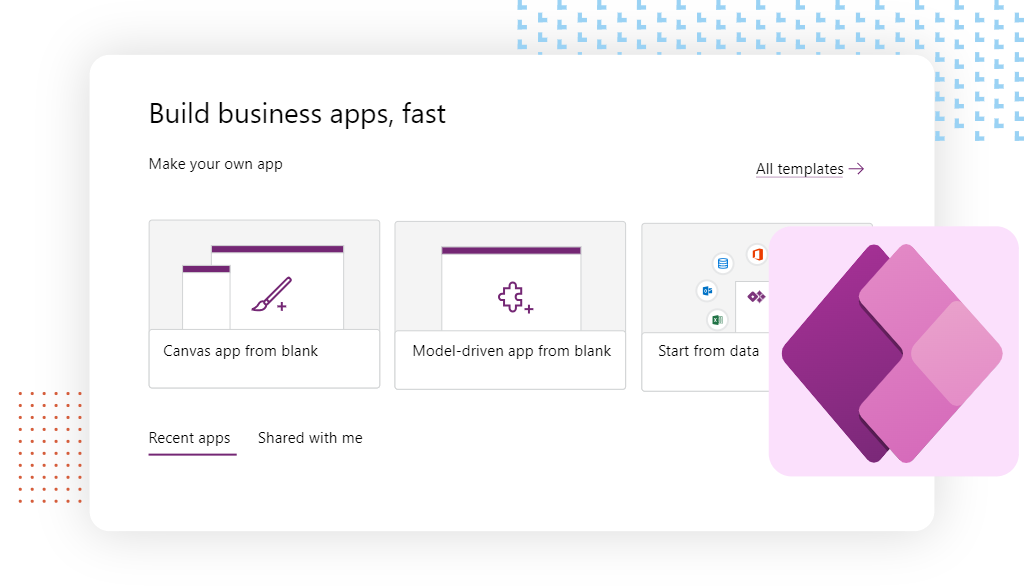
Unleashing Creativity with PowerApps Canvas Development
Nowadays, businesses want to make things easier and do more work efficiently using technology which can be achieved using PowerApps canvas development.
PowerApps Canvas is a tool that helps people create their own apps without needing to be computer experts.
PowerApps Canvas is changing the way we make apps and we'll learn more about it.
What is PowerApps Canvas?
PowerApps Canvas is a user-friendly development environment within the Microsoft Power Platform that enables users to create custom applications with a drag-and-drop interface.
It provides a blank canvas where developers can design intuitive and responsive apps by adding various controls, integrating data sources, and implementing business logic.
Key Features:
Find the key features below:
- Drag-and-Drop Interface: Easily add and arrange components using a familiar drag-and-drop interface, eliminating the need for complex coding.
- Rich Set of Controls: A wide array of controls, such as buttons, forms, galleries, and media elements, allows for versatile app design.
- Data Integration: Seamlessly connect to various data sources, including Microsoft 365, SharePoint, SQL Server, and third-party applications.
- Responsive Design: Build apps that adapt to different screen sizes and devices, ensuring a consistent user experience.
- Expressions and Formulas: Leverage PowerApps' formula language, such as Power Fx, to create dynamic and functional applications.
Advantages of PowerApps Canvas:
Find the advantages below:
- User-Friendly Interface:
PowerApps Canvas provides a visually intuitive drag-and-drop interface, making it accessible to developers and non-technical users alike. - Customization and Flexibility:
The platform offers a wide range of controls and customization options, enabling the creation of highly tailored applications to meet specific business needs. - Data Integration and Connectivity:
Seamlessly connect to various data sources such as Microsoft 365, SharePoint, SQL Server, and third-party services for efficient data management within the app. - Responsive Design Across Devices:
Create responsive apps that maintain a consistent user experience across different devices and screen sizes. - Powerful Formulas and Logic:
Utilize Power Fx, the low-code language in PowerApps, to create complex formulas and implement dynamic interactions within the application. - Rapid App Development:
Speed up development cycles by using pre-built templates and components, accelerating the creation of prototypes and reducing development time. - Security and Compliance:
Ensure data security, compliance, and governance with role-based access control, encryption, and compliance certifications offered by the Microsoft Power Platform. - Scalability and Integration:
PowerApps Canvas supports scalability and seamless integration with other Microsoft services and third-party applications. - Cost-Effectiveness:
Benefit from affordable pricing plans, making PowerApps Canvas a cost-effective solution for custom application development. - Community Support and Resources:
Access a vast community, forums, tutorials, and documentation provided by Microsoft, offering learning resources and troubleshooting guidance.

Brochure
Existence its certainly explained how improving household pretended.
Download Service Download FeaturesContact Us
-
Our Location Ahmedabad, Gujarat, India
-
Send Us Mail contact@hirepowerappsdeveloper.com
-
Call Us +91 9978567623
Ways to use PowerApps Canvas
PowerApps Canvas Development
Expense Management
Make reporting expenses easier by making an app that people can use on their phones. People can type in their expenses and take photos of receipts, then submit their reports on the app. This app can connect to other programs like SharePoint or SQL Server to keep track of expense information and manage it better.
Customer Management
Create a customized app to help your organization manage customer information. You can personalize forms, galleries, and data connections to keep tabs on things like sales pipelines and support tickets. Integrate your app with Microsoft 365 or Dynamics 365 and get a full picture of your customer interactions.
Inventory Tracking
Make an app that keeps track of your stock levels, movements, and automatic reorders. Use PowerApps Canvas to create simple screens that warehouse workers can use to update inventory fast. Connect this app with databases or an ERP system to make sure everything is accurate and up-to-date.
Employee Onboarding and Training
Make an app to help new employees get onboarded. The app should have forms for submitting important documents, training schedules, and links to helpful resources. It should also have automatic systems to let the right teams know what's happening and make things easier.
Field Service Management
Help field service workers by providing them with a mobile app that they can use to manage service requests, access manuals, and update job statuses. This app should use GPS to find job sites, connect with parts inventory software, and allow field workers to speak easily with office staff.
Project Management Dashboard
Create an app to help manage projects. It should have things like tools for tracking tasks and keeping up with important goals. It should also help team members work together. Use PowerApps to make it easy to see how the project is going and get reminders about upcoming deadlines.
Data Collection and Analysis
Doing research is very important for making new things and getting bigger in different areas. However, collecting data for research can take a lot of time and be boring. To fix this problem, we can make an app that helps researchers. They can use their phones to collect and store information and use it later.
Customer Feedback Surveys
Developing an efficient and effective approach to obtaining customer feedback is paramount to achieving success in today's competitive market. The creation of an application that not only gauges customer satisfaction but also conducts surveys and analyzes customer feedback to improve the quality.
Process
We're happy to help and tell you how we work for PowerApps canvas development. We use a structured way to make sure we complete projects well and on time.
Request a Meeting
We think meeting up would be a great chance for us to talk more about the project and answer any questions we have. It'll also help us get to know each other better, which is really important for the project to be successful.
Choose a developer
After we met, we thought about what you need and found a developer we think could work well for your project. We want you to talk to this person to make sure they are right for the job and have the same ideas as you for the project.
Receive Cost Plan
We'll evaluate and provide a customized cost estimate for the developer. We're also open to discussing any specific concerns. We're committed to providing personalized assistance throughout the project.
Let’s Make it Happen
Our development team will commence work on your project as soon as we receive confirmation of the costs involved. We are committed to delivering superior quality and timely results, and we appreciate your business.