
Unleashing the Power of Data Insights with Power BI Development
Our Power BI Development services transform raw data into actionable insights.
We specialize in creating visually compelling reports and interactive dashboards, empowering businesses to make informed decisions.
In the ever-evolving landscape of data analytics, Power BI stands tall as a pioneering business intelligence tool, revolutionizing how organizations harness the potential of their data.
What is Power BI Development?
Power BI Development encompasses the process of leveraging Microsoft Power BI, a suite of business analytics tools, for creating comprehensive solutions that analyze data, share insights, and facilitate informed decision-making within organizations.
This development involves several key aspects:
Data Collection and Integration: Gathering data from diverse sources such as databases, spreadsheets, cloud services, and web APIs, then integrating and transforming it into a usable format.
Data Modeling and Preparation: Structuring and modeling data to suit analytical needs. This includes data cleaning, formatting, creating relationships between different datasets, and preparing it for visualization.
Dashboard and Report Creation: Using Power BI Desktop or the Power BI service to design interactive dashboards, reports, and data visualizations. These visuals often include charts, graphs, maps, and tables to represent data trends, patterns, and insights.
Publishing and Sharing: Publishing developed reports and dashboards to the Power BI service, where they can be shared securely across teams or organizations. Users can interact with the visuals, drill down into details, and derive insights.
Integration and Automation: Integrating Power BI with other Microsoft or third-party services for data streaming, automating data refreshes, and incorporating machine learning or AI capabilities to enhance analytics.
Key Features:
Find the key features below:
- Robust Data Connectivity: Power BI seamlessly integrates with a myriad of data sources, including databases, cloud services, streaming data, and files, ensuring comprehensive access to diverse data types.
- Rich Visualizations: Its extensive library of customizable visualizations empowers users to craft compelling reports and dashboards, fostering a deeper understanding of data through interactive charts, graphs, maps, and more.
- Advanced Data Modeling: Leveraging Power BI's data modeling capabilities, users can transform raw data into meaningful relationships, hierarchies, and calculated measures, enabling in-depth analysis and insights.
- Real-time Analytics: With support for real-time data streaming and monitoring, Power BI enables businesses to stay updated with live insights, empowering swift decision-making based on the latest information.
- Natural Language Processing (NLP): The intuitive Q&A feature allows users to query data using natural language, making data exploration accessible to users with varying levels of technical expertise.
- Collaboration and Sharing: Power BI fosters collaboration by facilitating easy sharing of reports and dashboards within teams and across the organization, promoting a data-driven culture.
Advantages of Power BI:
Find the advantages below:
- Comprehensive Integration: Its seamless integration with Microsoft ecosystem tools like Excel, Azure, Dynamics 365, and Office 365 streamlines workflows and enhances productivity, leveraging existing infrastructure.
- AI-Powered Insights: Power BI's integration with AI capabilities enables automated data analysis, anomaly detection, and predictive modeling, empowering users with deeper, actionable insights.
- Mobile Accessibility: With the Power BI Mobile app, users can access reports and dashboards on the go, ensuring data availability and informed decision-making irrespective of location.
- Security and Compliance: Power BI offers robust security features, including role-based access control, encryption, and compliance certifications, ensuring data privacy and regulatory adherence.
- Scalability and Performance: Whether catering to small businesses or large enterprises, Power BI scales effortlessly to accommodate evolving data needs while maintaining performance and responsiveness.
- Cost-Efficiency: With flexible pricing plans, including a free version and pay-as-you-go options, Power BI offers a cost-effective solution, minimizing upfront investment and ensuring scalability.
Our Services Include:
- Data Visualization: Crafting visually appealing reports and interactive dashboards that present complex data in a comprehensible manner.
- Data Modeling: Designing and optimizing data models to ensure efficient data processing and analysis.
- Customized Solutions: Developing tailored solutions to align with your business objectives and specific requirements.
- Integration: Seamlessly integrating Power BI with other tools and platforms for a unified data ecosystem.
- Training and Support: Providing training sessions and ongoing support to empower your team in utilizing Power BI effectively.
- Advanced Analytics: Leveraging advanced features for predictive analytics, trend analysis, and forecasting.
Investing in a skilled Power BI developer is an investment in your data's potential.
Their expertise can unlock the hidden value within your data, providing you with a competitive edge in today's data-centric business landscape.
Make sure to assess their technical skills, problem-solving abilities, and compatibility with your organization's culture to ensure a fruitful collaboration.

Brochure
Existence its certainly explained how improving household pretended.
Download Service Download FeaturesContact Us
-
Our Location Ahmedabad, Gujarat, India
-
Send Us Mail contact@hirepowerappsdeveloper.com
-
Call Us +91 9978567623
Ways to use Power BI
Power BI Development
Sales and Marketing Optimization
Power BI improves sales and marketing by gathering info on customers, sales, and marketing campaigns. Companies can make better decisions on marketing, selling, and profit by identifying customer interests and locations to create more effective campaigns and increase profits.
Financial Forecasting and Analysis
Power BI is a cloud-based business intelligence tool that enables data analysis and actionable insights. It provides interactive dashboards, real-time updates, and alerts to monitor trends, risks, and regulatory compliance. Power BI simplifies complex data to aid decision-making.
Operational Enhancement
Power BI helps make businesses run better by analyzing production, supply chain and inventory data to find ways to improve operations and use resources better. Interactive dashboards give real-time information that help identify problems and fix them right away. By using Power BI, companies save money and get more done.
Human Resources Analytics
Power BI is a tool that HR people use to keep track of their employees. It shows data on things like employee turnover, training performance, and diversity. HR teams use this data to make better decisions about retaining good employees and finding new ones. Power BI also allows HR to identify which employees are performing well.
Healthcare Insights
Power BI is a tool that helps healthcare workers make better decisions. It does this by using data about things like how patients are treated, how treatment works, and how facilities are managed. By looking at this information, healthcare professionals can plan treatments better, see how well treatments work, and use resources more efficiently.
Supply Chain Optimization
Power BI helps managers in the supply chain to improve their logistics, inventory, and distribution networks by showing data in pictures or graphs. These graphs make it easier for managers to identify and fix problems, monitor suppliers, and predict future needs. The dashboards are updated in real-time which allows managers to make decisions.
Process
We're happy to help and tell you how we work for Power BI development. We use a structured way to make sure we complete projects well and on time.
Request a Meeting
We think meeting up would be a great chance for us to talk more about the project and answer any questions we have. It'll also help us get to know each other better, which is really important for the project to be successful.
Choose a developer
After we met, we thought about what you need and found a developer we think could work well for your project. We want you to talk to this person to make sure they are right for the job and have the same ideas as you for the project.
Receive Cost Plan
We'll evaluate and provide a customized cost estimate for the developer. We're also open to discussing any specific concerns. We're committed to providing personalized assistance throughout the project.
Let’s Make it Happen
Our development team will commence work on your project as soon as we receive confirmation of the costs involved. We are committed to delivering superior quality and timely results, and we appreciate your business.