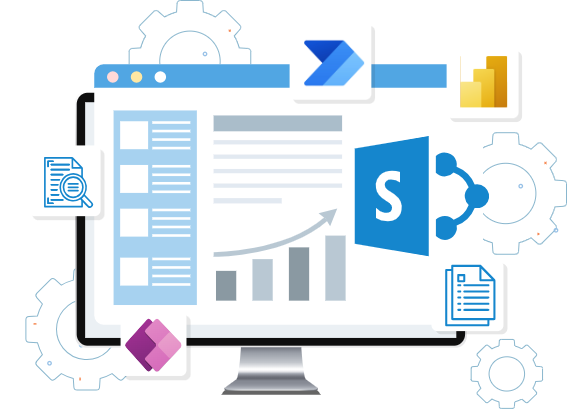
Unveiling the Power of SharePoint Development: Key Features and Advantages
Explore our specialized SharePoint Development Services offering tailored solutions to enhance collaboration, document management, and workflow automation.
Elevate your business operations with our expertise in SharePoint development.
Nowadays, working together, sharing information, and making work easier is really important for businesses to do well.
That's where SharePoint comes in. It's a powerful tool from Microsoft that helps teams work together better, share stuff like documents, and organize information.
It's like a super helpful tool that can really change how businesses do their work for the better.
What is SharePoint Development?
SharePoint Development refers to the creation, customization, and implementation of solutions using Microsoft SharePoint, a web-based collaboration and document management platform.
It involves designing and building applications, workflows, sites, and features within SharePoint to meet specific business needs. SharePoint Development includes tasks such as creating custom web parts, workflows, integration with other systems, designing information architecture, and configuring sites to optimize collaboration, content management, and data sharing within organizations.
Developers use various technologies like JavaScript, .NET, C#, and SharePoint's own APIs to extend and tailor SharePoint's functionality according to organizational requirements.
How SharePoint Development Benefits Organizations:
Enhanced Collaboration: SharePoint breaks down communication barriers and fosters collaboration among teams, allowing for real-time co-authoring, discussion boards, and shared calendars.
Streamlined Document Management: It offers a centralized repository for documents, ensuring version control, access controls, and a secure environment for document sharing and storage.
Increased Productivity: SharePoint's intuitive interface, automated workflows, and integration capabilities lead to improved productivity, enabling employees to focus on high-value tasks.
Robust Security Measures: Security features such as encryption, permissions management, and compliance standards ensure data security and regulatory compliance.
Scalability and Customization: SharePoint's flexibility allows customization according to specific business needs and scales seamlessly as the organization grows.
Key Features of SharePoint Development:
Find the key features below:
- Sites and Portals: SharePoint enables the creation of intranet sites, team sites, and communication portals, providing dedicated spaces for teams to collaborate, share resources, and communicate effectively. These sites can be customized to suit specific team needs, incorporating document libraries, calendars, task lists, and more.
- Document Management: At its core, SharePoint offers robust document management capabilities. It allows for secure document storage, version control, and document sharing among team members. Users can access, edit, and collaborate on documents simultaneously, ensuring a centralized and updated repository of information.
- Workflows and Automation: With SharePoint's workflow capabilities, businesses can automate processes, manage tasks, and standardize business procedures. Customizable workflows streamline approvals, document review processes, and task assignments, reducing manual intervention and increasing efficiency.
- Business Intelligence and Reporting: SharePoint's integration with Power BI and other analytics tools empowers organizations to create interactive dashboards, reports, and key performance indicators (KPIs). This functionality enables data-driven decision-making by providing insights into business processes and performance metrics.
- Integration with Microsoft 365: As part of the Microsoft 365 suite, SharePoint seamlessly integrates with other Microsoft applications like Teams, Outlook, and OneDrive. This integration enhances productivity by allowing users to access SharePoint content directly within familiar interfaces.
Advantages of SharePoint Development:
Find the advantages below:
- Enhanced Collaboration: By providing a unified platform for collaboration, SharePoint breaks down silos and fosters cross-team collaboration. Real-time editing, commenting, and sharing capabilities boost productivity and facilitate knowledge sharing.
- Improved Document Management: Say goodbye to scattered files and folders. SharePoint's robust document management capabilities ensure version control, secure access, and centralized storage, reducing the risk of data loss or duplication.
- Increased Productivity: With streamlined workflows, automated processes, and intuitive interfaces, SharePoint significantly enhances productivity. Employees spend less time searching for information and more time on value-adding tasks.
- Secure Information Sharing: Security is paramount, and SharePoint offers robust security features like permissions management, encryption, and compliance standards, ensuring sensitive data remains protected.
- Scalability and Flexibility: Whether you're a small team or a large enterprise, SharePoint scales to meet your needs. Its flexibility allows customization and scalability, adapting to evolving business requirements.

Brochure
Existence its certainly explained how improving household pretended.
Download Service Download FeaturesContact Us
-
Our Location Ahmedabad, Gujarat, India
-
Send Us Mail contact@hirepowerappsdeveloper.com
-
Call Us +91 9978567623
Ways to use SharePoint
SharePoint Development
File Storage and Sharing
SharePoint serves as a digital filing system where teams can store various files (like documents, spreadsheets, and presentations) in organized folders. It allows secure sharing of these files with specific team members, making sure everyone has access to the right information they need.
Team Collaboration Space
It's like an online workspace designed for teamwork. Teams create their own dedicated spaces within SharePoint called sites. These sites help them collaborate by sharing documents, discussing ideas, scheduling tasks, and even creating wikis or knowledge bases for easy reference.
Automated Workflows
SharePoint streamlines repetitive tasks through workflows. These workflows are like digital flowcharts that automate processes such as document review, approval requests, or task assignments. They help in maintaining consistency and saving time.
Data Reports and Insights
SharePoint integrates with tools like Power BI to transform raw data into visual reports and interactive dashboards. It's like converting numbers and facts into colorful charts and graphs that make it easier to understand trends, spot patterns, and make informed decisions.
Task Lists and Project Management
Within SharePoint, teams can create task lists to keep track of what needs to be done, by whom, and by when. It's a digital checklist that helps manage projects by assigning tasks, setting deadlines, and monitoring progress—all in one central location.
Compliance and Document Control
In industries where regulatory compliance is crucial (e.g., healthcare, finance), SharePoint helps maintain compliance by managing documents securely. It ensures that documents adhere to regulatory standards, tracks document revisions etc.
Process
We're happy to help and tell you how we work for SharePoint development. We use a structured way to make sure we complete projects well and on time.
Request a Meeting
We think meeting up would be a great chance for us to talk more about the project and answer any questions we have. It'll also help us get to know each other better, which is really important for the project to be successful.
Choose a developer
After we met, we thought about what you need and found a developer we think could work well for your project. We want you to talk to this person to make sure they are right for the job and have the same ideas as you for the project.
Receive Cost Plan
We'll evaluate and provide a customized cost estimate for the developer. We're also open to discussing any specific concerns. We're committed to providing personalized assistance throughout the project.
Let’s Make it Happen
Our development team will commence work on your project as soon as we receive confirmation of the costs involved. We are committed to delivering superior quality and timely results, and we appreciate your business.
What is SharePoint?
SharePoint is a web-based collaboration platform developed by Microsoft. It's primarily used for document management, storage, sharing, and collaboration within organizations.
What are the key features of SharePoint?
Some key features of SharePoint include document libraries, lists, team sites, workflows, version control, search capabilities, integration with Microsoft Office, and the ability to create intranet portals and websites.
How does SharePoint facilitate collaboration?
SharePoint allows users to create team sites where members can share documents, collaborate on projects, create lists, manage tasks, conduct discussions, and have centralized access to information.
What is a SharePoint document library?
A document library in SharePoint is a location where users can upload, store, organize, and manage documents. It provides features like versioning, metadata, check-in/check-out, and document approval.
Can I customize SharePoint sites and pages?
Yes, SharePoint allows users to customize sites and pages using modern web parts, custom themes, layout designs, and SharePoint Framework (SPFx) solutions to tailor the look, feel, and functionality of their sites.
How does SharePoint integrate with other Microsoft services?
SharePoint integrates seamlessly with various Microsoft services such as Microsoft Teams, Power Apps, Power Automate, Power BI, Outlook, and more, providing a comprehensive collaboration experience.
What is SharePoint Online vs. SharePoint On-Premises?
SharePoint Online is a cloud-based version of SharePoint provided as part of Microsoft 365. SharePoint On-Premises refers to the traditional setup where SharePoint is installed and managed on servers within an organization's infrastructure.
Can SharePoint be used for building intranet portals?
Yes, SharePoint is commonly used to build company intranet portals, providing a centralized hub for internal communication, document management, news, announcements, and collaboration.